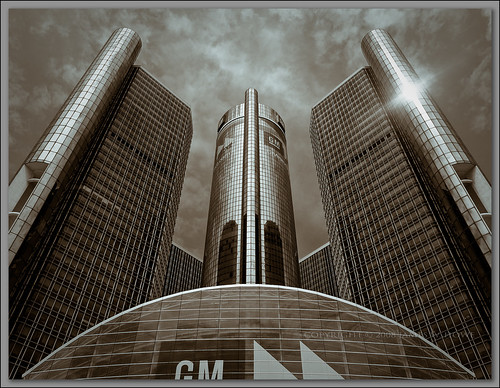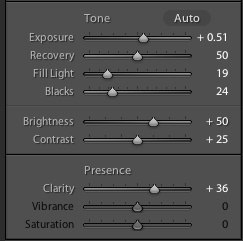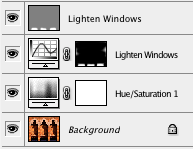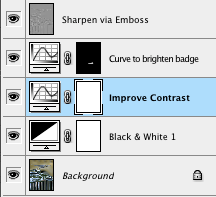Recently I had the pleasure of attending the Detroit edition of Scott Kelby's Worldwide Photowalk. Scott has written a new book on Lightroom 2.0 and as a way of celebrating its release he decided to arrange for 'photowalks' in numerous cities. Each photowalk was limited to 50 people, but some cities had more than one photowalk. The idea was so popular that there were photowalks in more than 237 cities world wide. As part of the event prizes were given out. The leader in each city picked a winner from their photowalk. That winner won a copy of Scott's new Lightroom 2.0 book. Each of these winners was then in the running for a grand prize. In addition to the grand prize, there were also 10 runners up who won a prize as well. Well, Scott announced the winners today on his blog and I'm honored to be one of the 10 runners up with my Renaissance Center image.
Given the high quality of the images that were submitted for the photowalk (search Flickr tags for 'scottkelbyphotowalk', or just search for "Scott Kelby's Worldwide Photowalk") it is quite an honor to be selected not only as best for the Detroit photowalk, but to be one of the 10 runners up. I'd like to thank Scott for having this event, and to Terry White for running the Detroit photowalk. I had a great time wandering around the Detroit riverfront area taking pictures with a bunch of other photographers. I hope this becomes an annual affair (prize or no prize.)
Thanks!