This shot was taken at the 2008 North American International Auto Show in Detroit, Michigan. This is a picture of an exhibit at the Mercedes booth. I believe this had something to do with their 'Bluetec' technology. I didn't pay much attention to what the exhibit was talking about, I just thought the object made for an interesting image. I liked the shape of the objects and the way they reflected on the table top. Since this was on an exhibit floor there were plenty of overhead lights and plenty of background elements to be concerned with. I took the shot using a narrow depth-of-field, but I couldn't do much about the lighting when I took the shot. After I looked at the image when I got home, I thought that it would work best in black and white and in a square format. I cropped the image to create the square image and enhance the symmetry.

What you see here is the image as it came out of the camera. This was shot with an Olympus E-3 using the 14-54mm lens. This translates to a 35mm equivalent focal length of 28-108. I shot this at 31mm (62mm) and f3.2 to create a shallow DOF. As you can see in the original, there isn't much color, and what color there is comes from the background which creates a distraction. There was another 'molecule' just behind this one which I also didn't want in the image, but I couldn't arrange the shot to avoid it.
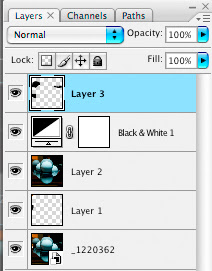
This is the layers palette from my processed file. The processing was fairly simple. The first layer had some initial processing in Adobe Camera Raw and was cropped to a square format. A couple layers exist simply to clone out items that I didn't want to see, and a layer to convert to black and white.
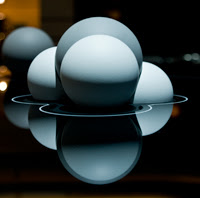
To the left you see the image as it came out of Camera Raw. It was cropped before being opened as a Smart Object in Photoshop CS3
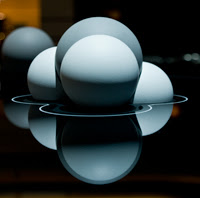
In the original image there was a very bright spot on the left caused by a ceiling light which was reflecting off of the table. Its proximity to the 'molecule' was very distracting, so the first thing I did was to clone out this element.
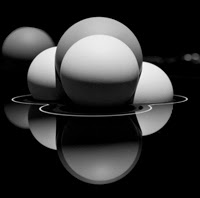
I then converted the image to black and white and took that opportunity to drive the background darker. I then added a new layer which I used to clone out the background elements.
From this point, the last thing to do was clone out the background molecule and any remaining distracting elements, sharpen and add the border to the image. The final result is what you see at the top.





No comments:
Post a Comment