This is a shot of a mid '40s Buick Eight automobile taken at the 2007 Concours d'Elegance auto show at Meadowboork Hall near Rochester Hill, Michigan. I have several nice shots from that show and after processing several, I decided to try something different with this particular image. One of the things that I noticed in the color original was the reflection on the front fender of a group of people standing near by. Normally I don't like seeing people reflections in this sort of shot, but I sort of liked the shape they made. I wanted to find some way to bring out the people, however 'normal' development (i.e. levels, contrast, etc.) didn't really work.
As part of an experiment, I played around with various filters just to see what effect they might have. This particular image was created by using a couple different 'threshold' filters which were used to reduce the image to its most abstract.

To the left is the image as it existed after I had done some processing to the raw file. The developed version had some more constrast, and additional corrections to bring out the proper color balance. From this starting point, I experimented with applying the threshold filter in order to create the very high constrast image seen above.
The first thing I did was add a Threshold filter adjustment layer. I slid the slider back and forth until I got the look I wanted. Too high of a value and the image was too dark and lost all detail, too low and the image was too light and without detail. For this image, a threshold of 77 seemed to look good, at least on part of the image. This threshold value did a good job of dealing with the top of the car, but it made the bottom almost completely white. As a result, I created a layer mask and masked out all but the very top. The key thing for me was keeping the headlight detail and also to keep the word 'Special' visible.
|  |
At this point I still wasn't quite happy with the way the top of the fender looked. I wanted to make sure I could see some of the curve and with the first threshold layer this area was pretty weak. I added a second threshold layer and used a value of 230. With this setting, the bottom of the image was mostly black so I masked out most of the bottom. Effectively I was putting a threshold on my threshold. It really only had the effect of adding some detail to the top of the front fender, up by the 'Special' emblem.
|  |
I created a third, and final, threshold adjustment layer using a value of 114. This did a nice job of bringing out the silhouettes of the people reflected in the fender. Overall I thought it did a nice job of abstracting the care without losing detail.
|  |
When I publish an image for the web I normally put some sort of simple border around it just to provide some separation between the image and the usual white background on which it is normally displayed. In this case I decided to leave the border off so that when displayed on a white background, the background would flow into the image. Similarly a black background has the same effect.

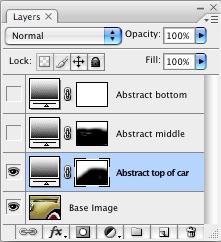
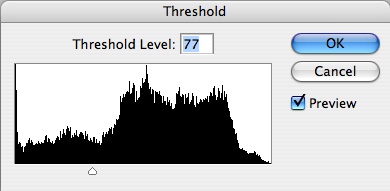
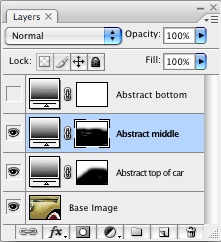
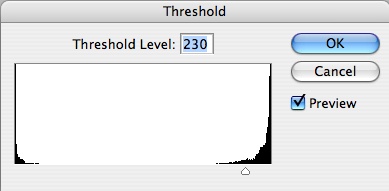
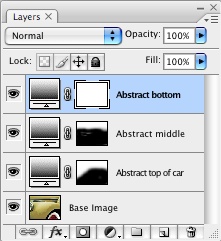
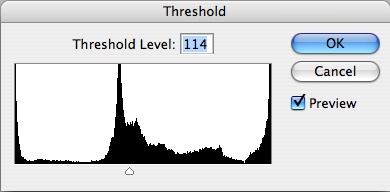




No comments:
Post a Comment